
How to Embed your epub reader magnet on your webpage
To implement this feature on your website, you have to download open-source code from https://github.com/satorumurmur/bibi
On the Github, webpage click the Code button and select Download zip. Then download the bibi-master.zip file to your Downloads directory or a directory of your choice.
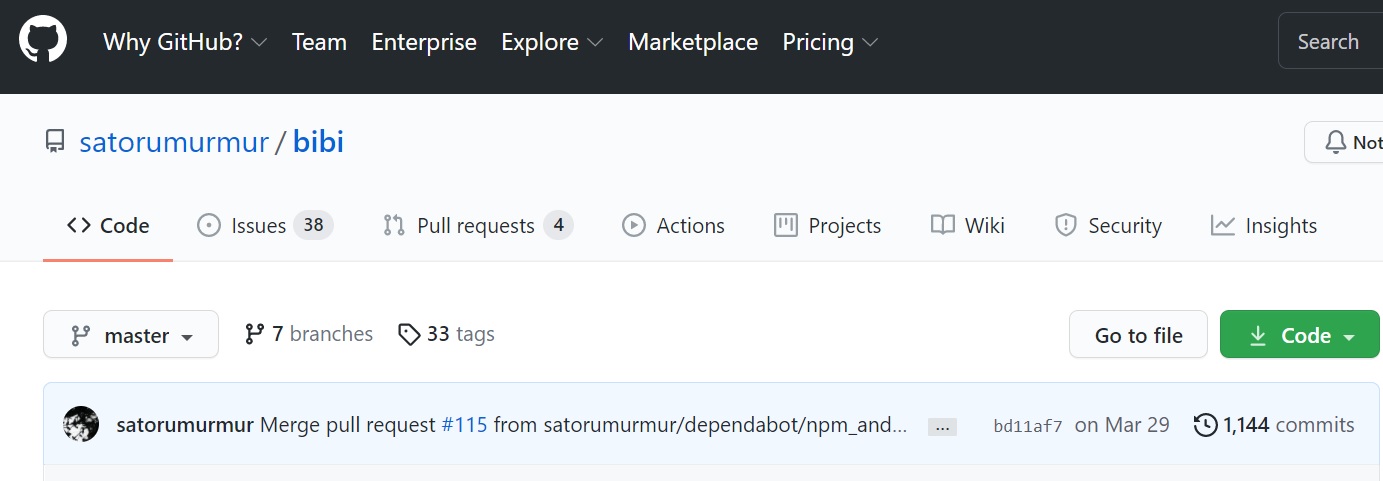
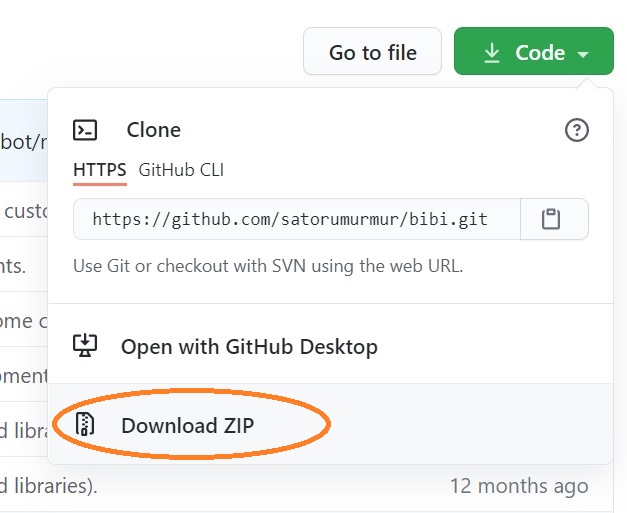
Unzip the bibi-master.zip file, and you will see several files and folders. Open the '_src' folder, and you will find three folders: bibi, bibi-bookshelf, and bibi-demo.
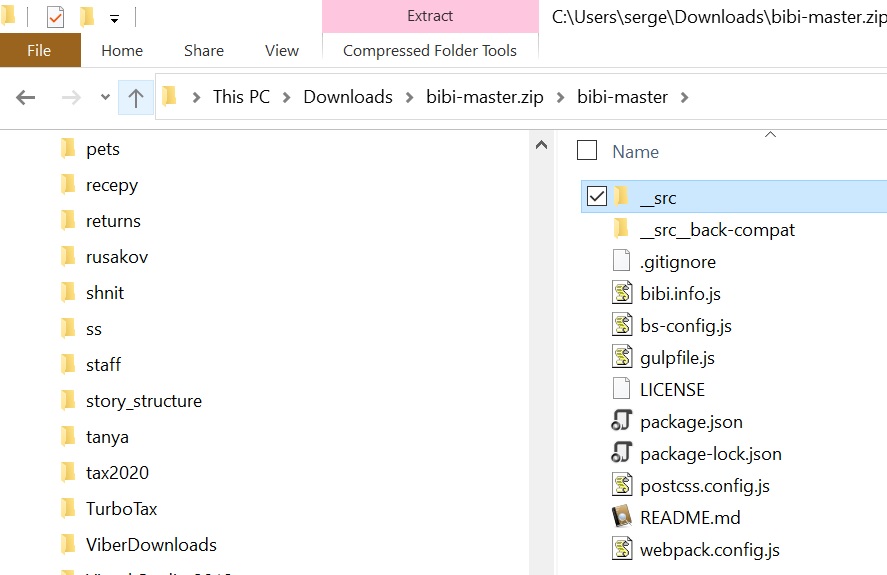
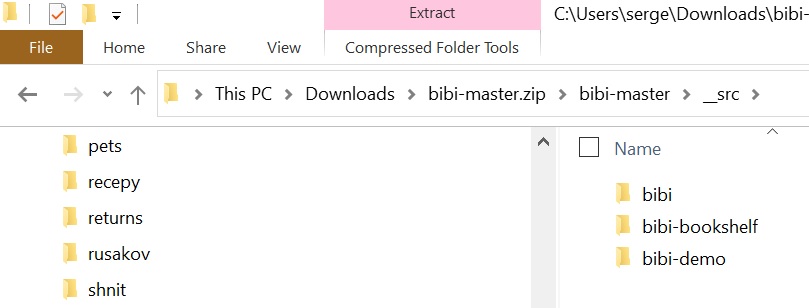
Create an ebook directory in your website’s root directory. Upload the bibi and bibi-bookshelf folders to your ebook directory.
Upload your reader magnet in EPUB format to the bibi-bookshelf directory.
Now to let a visitor flip your ebook pages, compose the following link:
<a href="yourwebsite.com/ebook/bibi/?book=magnet.epub">Reader Magnet<a>
To allow visitors to flip through your ebook pages, use the following link: http://sergeyskudaev.com/ebook/bibi/?book=magnet.epub
At the end of your reader magnet, you can place a link to your subscription form.
If you are concerned that visitors may not subscribe to your email list after reading your reader magnet, consider creating two versions: a short version for reading on the webpage and a longer version available for download after subscription.